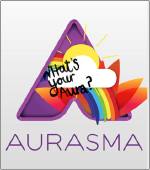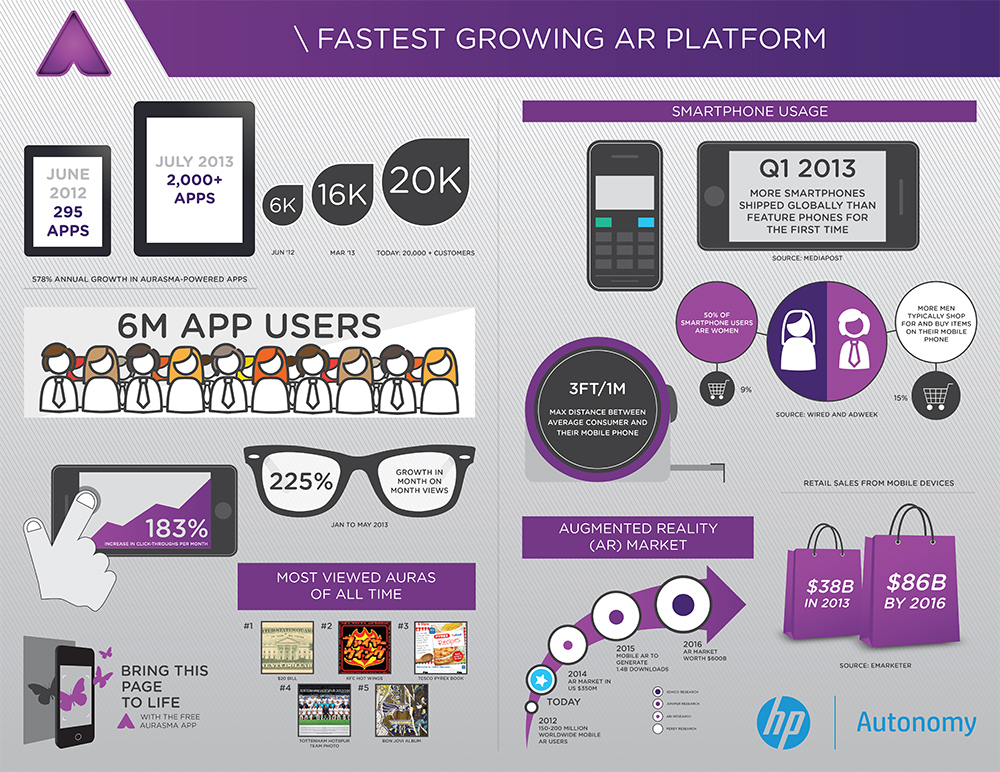Create Your Own Augmented Reality
|
There are many companies producing Augmented Reality apps that can be utilized in your classroom. Each of these lets you see something that isn't really there in reality except when you are viewing it through a mobile device. While these apps are a great place to start, why not create your own Augmented Reality to fit the needs of your students? There are many apps that allow you to create and share an augmented experience for your students that range in difficulty level, but the simplest way to begin is to use the app called Aurasma. Once you create one Aura, you will begin to think of countless ways to augment your student's reality!
|
Getting Started
1. Download Aurasma (free).
2. Create an account with Aurasma Studio to setup your class channel.
3. Think outside of the box and get creative!
2. Create an account with Aurasma Studio to setup your class channel.
3. Think outside of the box and get creative!
Create an Aura
Aurasma Studio has developed a series of tutorials that will help you get started TODAY!
The following tutorials were developed by Mesa Public Schools.
The following tutorials were developed by Mesa Public Schools.
Share Your Auras With Parents and the Community
Whether it be for an Open House, conferences, or items that are taken home, you will need to communicate with parents how to view the Augmented Reality and/or partake in an activity. A sample letter that can be emailed or sent home with students can be downloaded below. The most important part of the directions is that they need to access our class channel in order for our Auras to work.
| Sample Parent Letter | |
| File Size: | 45 kb |
| File Type: | |
Teaching With Arasma
Aurasma Momentum
View this infographic with the Aurasma app.